Stay in the Know on the Go
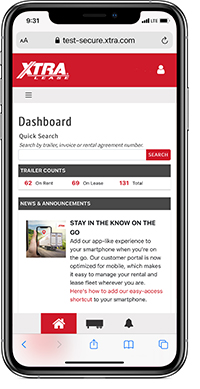
A new way to manage your account is here
With our XTRA Lease customer portal, you have more tools at your command.
Add our app-like experience to your mobile device and you get even more control!
Anytime. Anywhere.
Harness the power
To enjoy our mobile experience with one-touch access to your account, follow the instructions below for your iPhone, iPad or Android device.
Not an XTRA Lease customer yet?
Complete our account application or contact your nearest XTRA Lease branch.
How to Add XTRA Portal on iPhone/iPad
1. Go to Settings>Safari. Scroll down to Block Pop-ups and make sure the setting is Off.
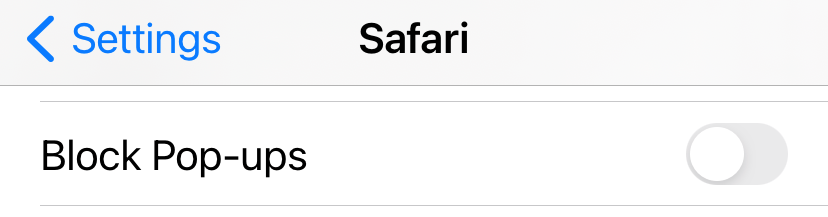
3. Click the icon pictured below to open drop-down menu.
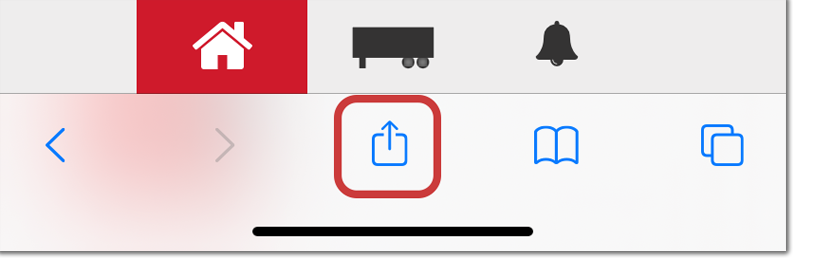
4. Select, “Add to Home Screen”.
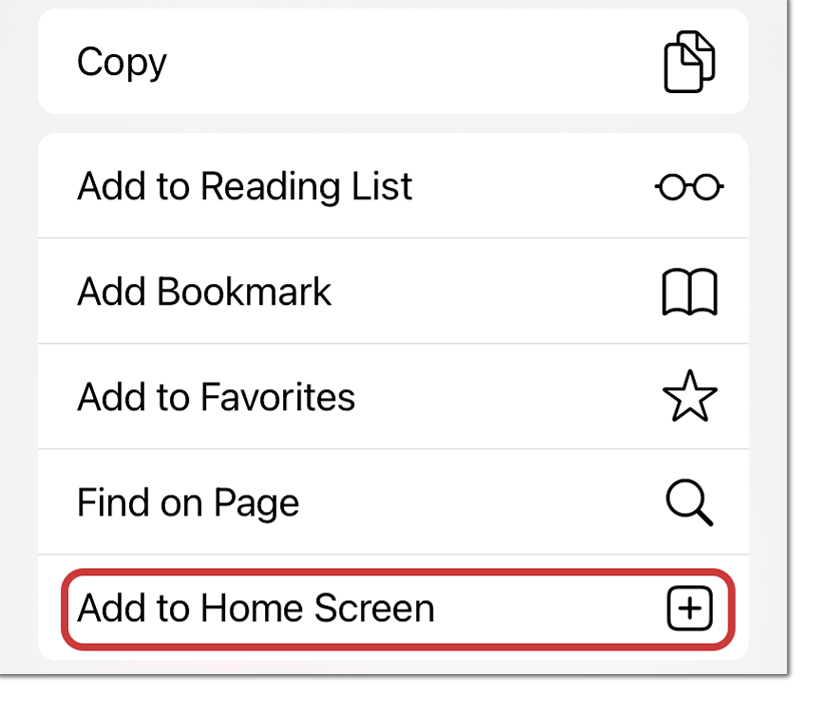
5. Click “Add”.
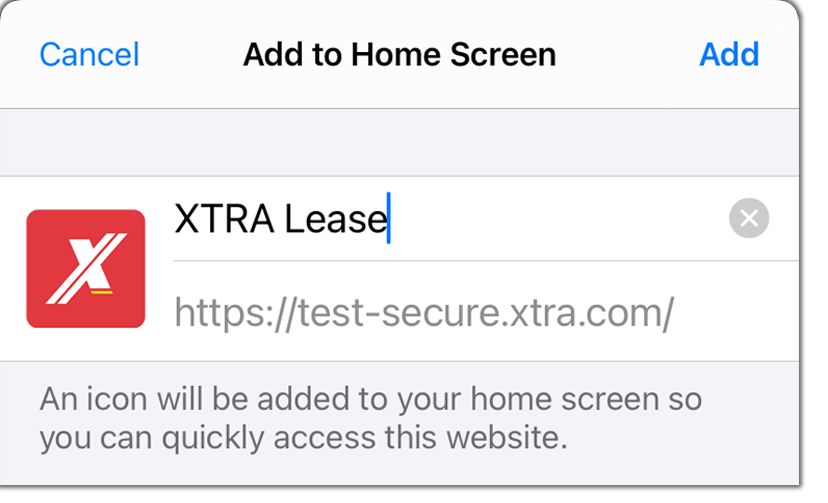
How to Add XTRA Portal on Android Device
1. Go to Settings>Site Settings>Pop-ups and redirects. Make sure they are allowed.
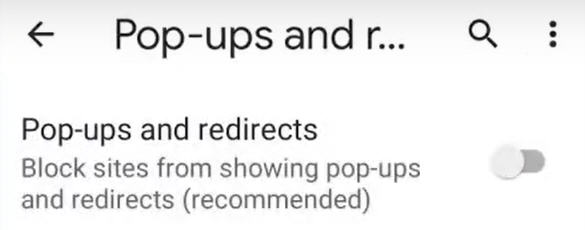
3. Tap the menu icon (3 dots in top-right corner) and select, “Add to Home Screen".
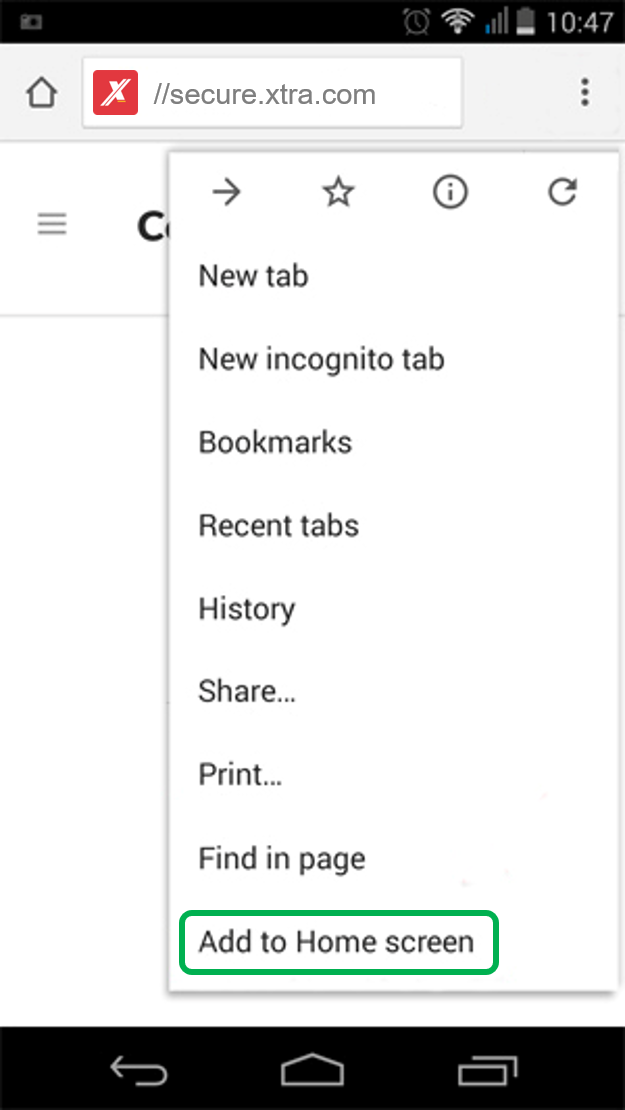
4. Name your shortcut and Chrome will add it to your home screen.
You're all set!
![]() Just tap the icon to launch the portal and to manage your XTRA Lease trailers. Questions? Call our Customer Connection Center at (844) 546-9872.
Just tap the icon to launch the portal and to manage your XTRA Lease trailers. Questions? Call our Customer Connection Center at (844) 546-9872.
